a Blender modeling project
3D model of a Viking shield
3D model of a viking shield made in blender with a little help of Affinity Designer and Quixel Mixer
Creating a 3D Model of a Viking shield

Viking Shields
Viking shields were often made of wood, with a metal shield boss in the middle to protect the hand. Leather along the edge reinforced the construction. Evidence suggests Vikings painted their shields.
However, It is hard to know what pattern decorated them.
The Idea for this shield is a part of a scene I am currently thinking of creating. This 3d model did not challenge my modeling skills. It has a pretty straightforward shape. It has simple materials such as wood, leather, and metal. Easy to add with the help of Quixel Mixer.

Working with details for a 3d model
The details around the edges took some work but were a straightforward process. Considering how much I use this method, I am thinking of creating an addon in Blender to make things easier.
I used Affinity Designer to create the pattern around the edges. It is a hassle, it must be possible to make a lightweight addon in Blender to do this effectively.



One thing that bothers me is that the materials I used are not procedural.
If you use many of these in a large scene, it could look repetitive. I advise anyone using my model to use the clean material and add your dirt and imperfections to the rendering software of your choice.
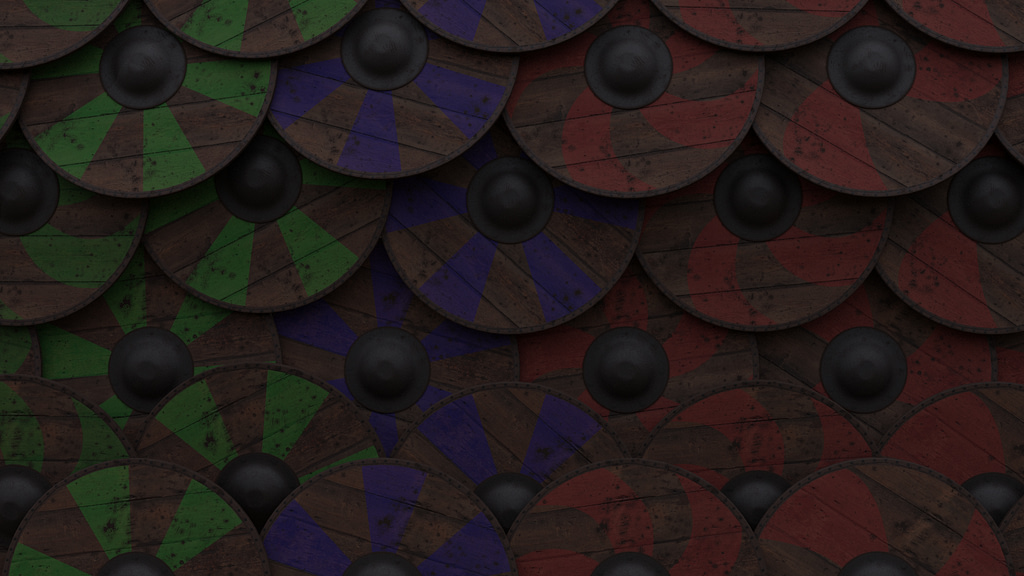
Check out the Model on SketchFab
I really like Sketchfab
Sketchfab is the best way that I know of to showcase 3D-Models. It makes it easy to check the topology and the materials. The client does not have to trust that the model is as I claim. For me, it saves a lot of time figuring out what areas of a model might interest a potential client. Why not check out my Sketchfab Portfolio and see for yourself.

This website is updated sporadically and if you like to know what I am doing right now you can always check out my Instagram